Apple now enables phone calls and text messages through your mac or imac if it is connected through the same wifi network and logged in to the same icloud account.
When I downloaded yosemite for my imac I wanted to test these continuity features. But I was out of luck as I was stuck with an issue which had made my imessage inactive on my mac. imessage meanwhile perfectly on my iphone.
I tried everything from removing the keychain passwords, to restarting the computer numerous number of times after disabling the account etc. I ended up spending a couple of hours googling and trying to look for articles and videos on how to make this work and I thought its worth sharing with you.
My imessage looked something like this: As you can see it shows inactive on the left side panel.
Before starting this process check the timezone set for your router. It should match the time on your mac. I am not sure if this causes an issue but there were some users who wrote that this resolved the problem.
So here is the simple resolution for the same.
1. Open messages (which is inactive).
2. From the top menu go to messages -> preferences
3. Click on the accounts tab
Now your screen would look something like this:
4. Now click on the Details button.
5. This will ask you for your icloud username and password. Enter it.
6. If you have successfully logged in, You would see this screen.
7. Here most likely your Location would be set to empty or none. Select United States from the drop down or your country. My country was not in the drop down so I just selected United States and clicked Save.
8. Logout from messages app.
9. Quit the messages app.
10. Reopen messages.
Your imessage on the mac should now be active. Test it by sending a message to a friend who has an iphone with imessage active or yourself.
After this I was also able to setup my facetime to call my grocery store through my mac.
Let me know if this helped.
Thanks. Good luck.
When I downloaded yosemite for my imac I wanted to test these continuity features. But I was out of luck as I was stuck with an issue which had made my imessage inactive on my mac. imessage meanwhile perfectly on my iphone.
I tried everything from removing the keychain passwords, to restarting the computer numerous number of times after disabling the account etc. I ended up spending a couple of hours googling and trying to look for articles and videos on how to make this work and I thought its worth sharing with you.
My imessage looked something like this: As you can see it shows inactive on the left side panel.
Before starting this process check the timezone set for your router. It should match the time on your mac. I am not sure if this causes an issue but there were some users who wrote that this resolved the problem.
So here is the simple resolution for the same.
1. Open messages (which is inactive).
2. From the top menu go to messages -> preferences
3. Click on the accounts tab
Now your screen would look something like this:
4. Now click on the Details button.
5. This will ask you for your icloud username and password. Enter it.
6. If you have successfully logged in, You would see this screen.
7. Here most likely your Location would be set to empty or none. Select United States from the drop down or your country. My country was not in the drop down so I just selected United States and clicked Save.
8. Logout from messages app.
9. Quit the messages app.
10. Reopen messages.
Your imessage on the mac should now be active. Test it by sending a message to a friend who has an iphone with imessage active or yourself.
After this I was also able to setup my facetime to call my grocery store through my mac.
Let me know if this helped.
Thanks. Good luck.
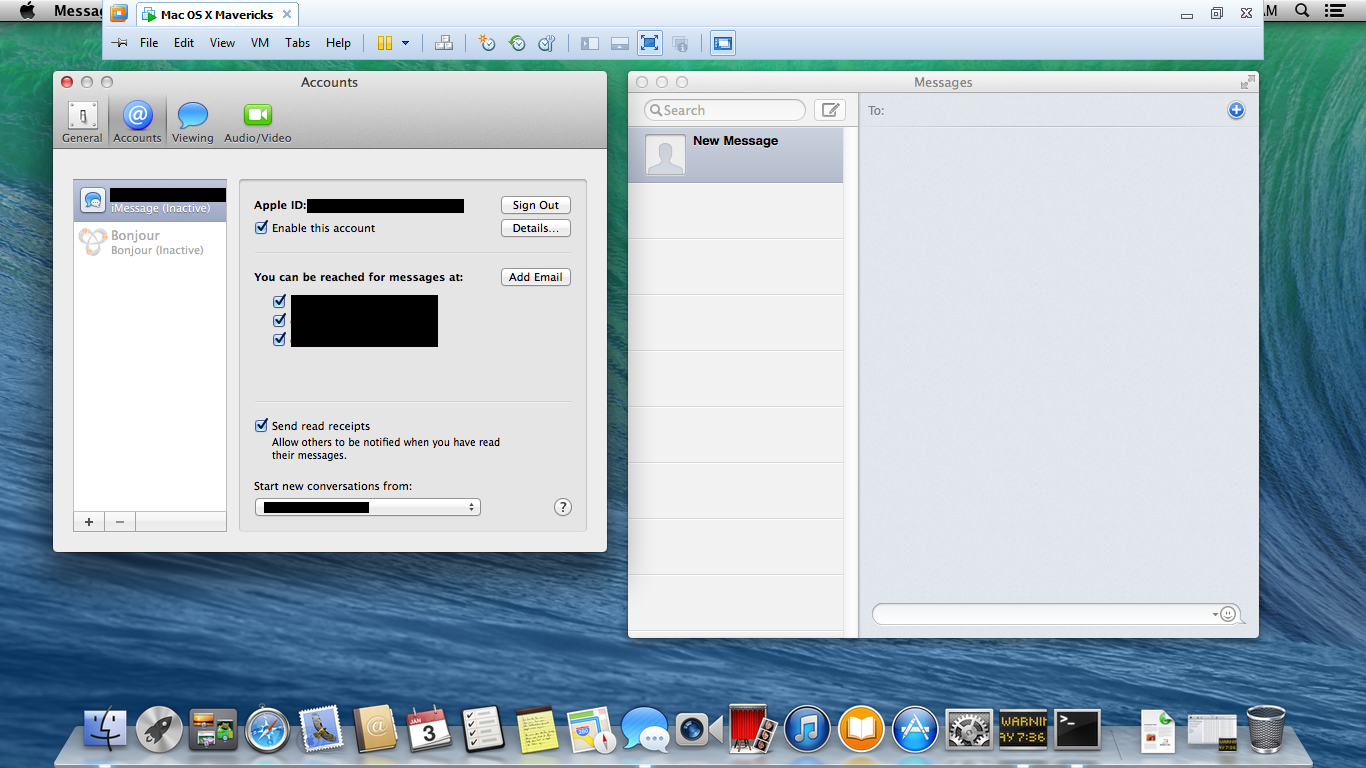
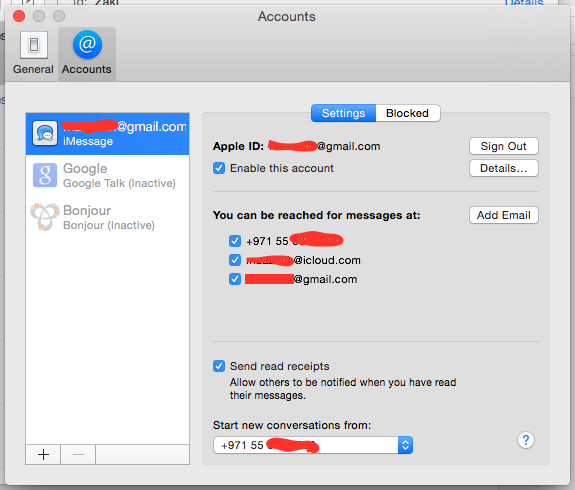

This helped! thanks!
ReplyDeleteThanks... worked!!
ReplyDeletethank god this helped so muchh
ReplyDeleteyes, helped fix a super annoying problem
ReplyDeletethank you :)
ReplyDeleteDownload WhatsApp Spy Hack Here:
ReplyDeletehttp://www.soulgaminghacks.com/whatsapp-hack-tool/
http://www.soulgaminghacks.com/whatsapp-hack-tool/
http://www.soulgaminghacks.com/whatsapp-hack-tool/
http://www.soulgaminghacks.com/whatsapp-hack-tool/
http://www.soulgaminghacks.com/whatsapp-hack-tool/
it doesn't show details.. what should i do now?
ReplyDeleteHelp please
ReplyDeletethank u it worked!!!
ReplyDeleteI don't get the details button! :(
ReplyDeleteI didn't get the details button either (probably since I'm on El Capitan and this was written for Yosemite). Simply do steps 1, 2, 3 then click on your apple id account that is inactive--it will highlight, input your password, then quit messages and open again. It should work. On your iPhone, you may need to go to Settings, Messages, Text Message Forwarding to sync your phone to your mac.
ReplyDeletedoesnt show the details still
Deleteit still says "inactive"...
ReplyDeletei try to send a message and it says i am not logged in. The account is enabled and logged in but still shows "sign out"
it still says "inactive"...
ReplyDeletei try to send a message and it says i am not logged in. The account is enabled and logged in but still shows "sign out"
same problem man
DeleteThis comment has been removed by the author.
ReplyDeleteSOLUTION: i was able to get Messages.app working on my macbook pro after disabling two-factor authentication via the iCloud website -- it was super inconvenient, but it worked; quit Messages.app and then try disabling two-factor authentication; then re-open Messages.app and go to preferences pane
ReplyDeletethank you , this post helped me lotssss.
ReplyDeleteI have just tried this and i got to the accounts in imessage but i dont have the 'details' button under my 'sign out'. any suggestions? thanks
ReplyDeletePeople who are not seeing details button, please follow the following steps:
ReplyDelete1. Go to System Preferences -> Language & Region
2. Change your Region to United States
3. Quit Messages and restart.
region already says united states
DeleteNope this didn't work ...
ReplyDeleteand have now realised that my email isn't working, my Apple ID won't sign out on my computer just the turning ball ... and Facetime isn't working either :(
Really inspirational to hear someone pursuing their dreams and becoming successful instead of following the traditional path. I have read your article about This topic. I think it's good and impressed to know your service. Thanks for share this Information.Administratiekantoor utrecht
ReplyDeleteI know this is late, but this issue still plagues me - Delete everything from ~/Library/Keychains and restart mac. This will do the trick.
ReplyDeleteimessage for pc
ReplyDeleteHas anyone got any solutions.This isn't working for me.
ReplyDeleteMedia Listening
No bueno
ReplyDelete[04:30, 8/25/2021] Kabila: x
ReplyDelete[04:30, 8/25/2021] Kabila: Hello
Please i just took up LABRADOR PUPPIES breeding as a hobby after my mom passed away because they were her favorite PUPPIES. Despite the fact that they are very intelligent, am finding it very difficult getting them to mate.
For any information CLICK HERE http://championlabradorhomes.company.com/. THANKS
Kittens are Generally ready to leave between 12 to 16 weeks old.
ReplyDeleteSphynx do not develop as quickly as cats with hair.
https://www.royaltykitten.com/sphynx-cats-for-sale/
Hello Yorkies From Elvis Yorkshire Terrier - Specializing in Teacup Yorkies
ReplyDeleteWe are small breeders whose goal is to produce healthy, high quality little teacup size Yorkie puppies for sale. In order to have puppies for sale most of the time we have teamed up with a couple of other Yorkie breeders that have the same goals in mine. In fact we have some of their Yorkie breeders and they have some of our breeders.
https://www.newdaypuppies.com/yorkies-for-sale/
Amazing. What an amazing website .What American citizen need visa for Turkey , Yes. The previous report says that the United States is one of the top countries in the world for those who visit Turkey more. To attract more US citizens the government of Turkey introduced the US citizens to Turkey visa system which is especially for helping US citizens
ReplyDeleteüsküdar daikin klima servisi
ReplyDeletependik beko klima servisi
tuzla lg klima servisi
tuzla alarko carrier klima servisi
çekmeköy toshiba klima servisi
ataşehir toshiba klima servisi
çekmeköy beko klima servisi
ataşehir beko klima servisi
maltepe lg klima servisi
en son çıkan perde modelleri
ReplyDeleteminecraft premium
uc satın al
en son çıkan perde modelleri
lisans satın al
nft nasıl alınır
özel ambulans
yurtdışı kargo